Last Updated on August 25, 2023 by Happily Ever Park Hoppers

Disneyland Theme Park Reservations
When planning a Disneyland vacation it’s important to understand that you no longer can just show up, day of and enter a park. Now, you must make a theme park reservation and have a valid ticket or pass for a specific park and date. Theme Park Reservations are required to enter either Disneyland Park or Disney California Adventure Park.
Making Disneyland Theme Park Reservations
In order to make theme park reservations, you will need to purchase your tickets so you can make those reservations. If you are booking a Disney Resort Hotel and tickets package; once you book that package, you will be able to make your theme park reservations even if your package isn’t completely paid off. If you are staying off property, you will have to pay for your tickets in full before you can link them to your My Disneyland account and then make your park reservations.
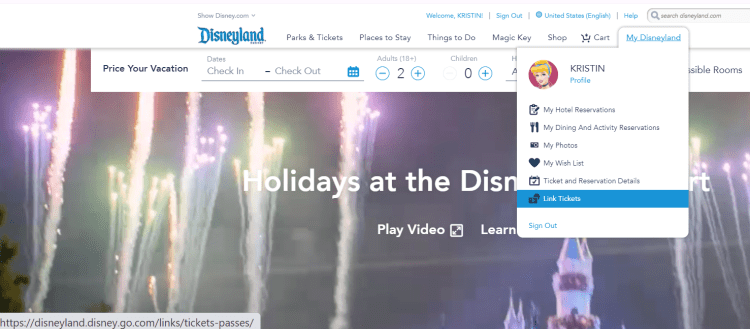
Subscribe to you stay up to date in all things Disney
Follow Happily Ever Park Hoppers on Social Media!
Other Great Topics
Depending on your travel dates, there is a possibility that a certain park might be “sold out”. Holidays, school vacation weeks, 3-day weekends and summer vacation are always the busiest times at Disney. Personally, I like to look at the theme park availability calendar before I set my mind to any specific travel dates. If your travel dates aren’t flexible, booking your trip as early as possible will be the safest bet for getting the park reservations you want.


To make your park reservations, you are going to log in to your My Disneyland account. From here you will see all of your trip plans. Once you have your park tickets linked or book your Disney package, you will click Make Park Reservations from the Disneyland website dashboard.
You will create your party by selecting all the people in your My Disneyland account that you have added and assigned a theme park ticket to. Then you will chose the dates you want to make park reservations for. You will select a specific park for each day. If you have purchased a Hopper Ticket, the park that you are making a reservation for will be your “Morning park”. The park that you hop to later in the day, you DO NOT need a park reservation for.

Once you’ve successfully made your theme park reservations, they will appear in your plans on your My Disneyland account. If for any reason you need to change your park reservation you can do this on your My Disneyland account either on the app or desktop. If you had wanted to make a park reservation for a certain park and it wasn’t originally available and later your preferred park becomes available, you can “swap” them. In order to change your park reservation, you will need to cancel your existing park reservation and then go back and make a new park reservation. Again, all park reservations are made on the My Disneyland app or desktop site.
Just in case, take screenshots of your plans. I just feel better having that backup in the event that something strange happens to my account.
Spreading magic one post at a time
Kristin
9 thoughts on “Disneyland Theme Park Reservations”